See what you think of the following:
As a basic principle, tiles need to be laid in this order: Layer 2, then Layer 1. Layer 2 tiles are "floor" tiles that underlie the Layer 1 tiles; think of Layer 2 as the epidermis, and Layer 1 as the dermis.
The following example tiles were laid as "Layer 2" tiles:
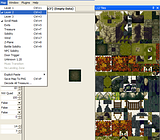
Another tile, one of those nifty ones with a transparency incorporated, is added on top of it by checking "Layer 1" in addition to "Layer 2." If both are checked, I assume TF defaults to writing a Layer 1 tile:
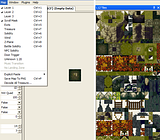
Now let's look at location 1CF. Notice that the tiles labeled "A" appear normally and the tiles labeled "B" have a problem -- the tiles that have transparencies seem to have overwritten the tiles that should appear below.

Aha! When we isolate Layer 2, we find that the tiles labeled "A" disappear, revealing Layer 2 floor tiles that had been placed beneath. The problem with area "B" is that tiles visually appropriate for Layer 1 have been written to Layer 2.

We fix that by replacing "B" tiles with tiles visually appropriate for Layer 2 while only the "Layer 2" map option is checked.

Now let's switch the Layer 1 option on in addition to Layer 2, causing TF to write to Layer 1. Now we use tiles visually appropriate for Layer 1 in the area labeled "B," and the result is as it should be.

That's how I got the Time Devourer graphic to work anyway. Hope this demo helped.